I'd humbly recommend a web and data framework my company writes (it's free, open source, and public domain) called PowerShell Pipeworks. This lets you graph with code like this:
Select-Sql -TableName DBTable | Out-Html -AsBarGraph
It also has a cmdlet, Start-At, to run things normally, so your script would be something like
Start-At -Time "9:00 AM" -Everyday -ScriptBlock {
Select-Sql -TableName DBTable -ConnectionStringOrSetting SqlConnectionSecretSetting | Select-Object @{Name='DisplayedProperty';Expression={$_.CalculatedValue} | Out-Html -AsBarGraph |New-WebPage -UseJQueryUI | Set-Content $pathToHtmlFile
}