I have JFrame with BorderLayout: JTextArea in the NORTH and JButton in the SOUTH. I pack() it in the beginning.
My code changes font size for the text area. How do I force the dialog window and its components to re-layout itself?
So far I tried some combinations of:
- another
pack() repaint()revalidate()
It does not seem to help.
Is there a guaranteed brute force approach? What is the proper way to achieve such result?
UPDATE:
While creating SCCE (see below) I found two mistakes in my original code and fixed them. The frame is re-sizing nicely now.
I still have a question whether this is the proper way to do it.
import java.awt.*;
import javax.swing.*;
import java.awt.event.*;
public class MyFrame extends JFrame implements ActionListener{
private JTextArea txt;
private JButton bis;
private JFrame frame;
int size = 10;
private void BuildMainGUI() {
txt = new JTextArea("This is just a line of text");
bis = new JButton("Increase size");
JPanel p1 = new JPanel();
bis.addActionListener(this);
BorderLayout bl = new BorderLayout();
p1.setLayout(bl);
p1.add(txt, BorderLayout.NORTH);
p1.add(bis, BorderLayout.SOUTH);
frame = new JFrame();
frame.setContentPane(p1);
frame.setVisible(true);
frame.pack();
frame.setDefaultCloseOperation(EXIT_ON_CLOSE);
}
@Override
public void actionPerformed(ActionEvent e) {
size += 2;
Font newFont = new Font("Courier", Font.PLAIN, size);
txt.setFont(newFont);
frame.revalidate();
frame.pack();
}
/**
* @param args
*/
public static void main(String[] args) {
MyFrame myGUI = new MyFrame();
myGUI.BuildMainGUI();
}
}