I have a form that submits to another domain I do not own and need to track the event in Google Analytics. I'd rather do it without jQuery to avoid a dependency but I'm failing to understand why this code doesn't work:
<form action='example.com/search' onsubmit='trackSubmit()' id='frm'>
<button type='submit'>Search</button>
</form>
<script type='text/javascript'>
function trackSubmit(e) {
var bForm = document.getElementById('frm');
bForm.addEventListener('submit', function(e){
e.preventDefault();
_gaq.push('_trackEvent', 'Foobar', 'Foobar Form Submit');
setTimeout(function(){
console.log('tracking foobar');
bForm.submit();
}, 1000);
}, false);
}
</script>