I wish to use IDEA to edit a directory full of files of no particular type. So, I create a new project of type Empty Project and point it at my directory.
The project view now shows the files in the directory itself. But, it doesn't show any subdirectories. This is very strange.
Even more strangely, I can still use New -> Directory to create a new directory. From the command line I can see that the directory has been created; but, from within IDEA, it's still not appearing.
What's going on here? And, more importantly, how can I actually get it to show me my subdirectories?
This is IntelliJ IDEA 12.1.1. I did find IntelliJ does not show project folders, which sounds similar. But, it is referring to a different version of IDEA and they're not using an Empty Project. So, I don't think it's relevant.