Main idea is to allow user to recolor to specific wall based user selection.
Currently i have implemented this feature using cvFloodFill (helps to prepare mask image) which can help me to change relative HSV value for wall so i can retain edges. but problem with this solution is that it works on color and all walls are repainted instead of single wall selected by user.
i have also tried canny edge detection but it just able to detect edge but not able to convert it to area.
Please find below code which i am currently using for repaint function
Prepare mask
cvFloodFill(mask, new CvPoint(295, 75), new CvScalar(255, 255, 255,0), cvScalarAll(1), cvScalarAll(1), null, 4, null);split channel
cvSplit(hsvImage, hChannel, sChannel, vChannel, null);change color
cvAddS(vChannel, new CvScalar(255*(0.76-0.40),0,0,0), vChannel, mask);
How can we detect edges and corresponding area from the image.
i am looking for solution which can be other than opencv but should be possible for iPhone and android

Edit
i am able to achieve somewhat result as below image using below steps
cvCvtColor(image, gray, CV_BGR2GRAY);
cvSmooth(gray,smooth,CV_GAUSSIAN,7,7,0,0);
cvCanny(smooth, canny, 10, 250, 5);
there are two problem with this output not sure how to resolve them 1. close near by edges 2. remove small edges