If you want enumerate the COM ports getting a friendly name you can use the SetupAPI and the GUID_DEVINTERFACE_COMPORT device interface class.
Try this sample
{$APPTYPE CONSOLE}
{$R *.res}
uses
Windows,
SysUtils,
JvSetupApi;
const
GUID_DEVINTERFACE_COMPORT:TGUID='{86E0D1E0-8089-11D0-9CE4-08003E301F73}';
procedure EnumerateCOMPorts;
var
cbRequired : DWORD;
hdev : HDEVINFO;
idev : Integer;
did : TSPDeviceInterfaceData;
pdidd : PSPDeviceInterfaceDetailData;
PropertyBuffer : array[0..255] of Char;
DeviceInfoData: TSPDevInfoData;
PropertyRegDataType: DWORD;
RequiredSize: DWORD;
begin
// enumerate the com ports
hdev := SetupDiGetClassDevs(@GUID_DEVINTERFACE_COMPORT, nil, 0, DIGCF_PRESENT OR DIGCF_DEVICEINTERFACE);
if ( INVALID_HANDLE_VALUE <> THandle(hdev) ) then
begin
try
idev:=0;
ZeroMemory(@did, SizeOf(did));
did.cbSize := SizeOf(did);
repeat
if (SetupDiEnumDeviceInterfaces(hdev, nil, GUID_DEVINTERFACE_COMPORT, idev, did)) then
begin
cbRequired := 0;
SetupDiGetDeviceInterfaceDetail(hdev, @did, nil, 0, cbRequired, nil);
if (ERROR_INSUFFICIENT_BUFFER= GetLastError()) then
begin
pdidd:=AllocMem(cbRequired);
try
pdidd.cbSize := SizeOf(TSPDeviceInterfaceDetailData);
DeviceInfoData.cbSize:= SizeOf(DeviceInfoData);
RequiredSize:=0;
if (SetupDiGetDeviceInterfaceDetail(hdev, @did, pdidd, cbRequired, RequiredSize, @DeviceInfoData)) then
begin
PropertyRegDataType:=0;
RequiredSize:=0;
if SetupDiGetDeviceRegistryProperty(hdev, DeviceInfoData, SPDRP_FRIENDLYNAME, PropertyRegDataType, PBYTE(@PropertyBuffer[0]), SizeOf(PropertyBuffer), RequiredSize) then
Writeln(Format('Friendly Name - %s',[PropertyBuffer]));
if SetupDiGetDeviceRegistryProperty(hdev, DeviceInfoData, SPDRP_DEVICEDESC, PropertyRegDataType, PBYTE(@PropertyBuffer[0]), SizeOf(PropertyBuffer), RequiredSize) then
Writeln(Format('Description - %s',[PropertyBuffer]));
if SetupDiGetDeviceRegistryProperty(hdev, DeviceInfoData, SPDRP_LOCATION_INFORMATION, PropertyRegDataType, PBYTE(@PropertyBuffer[0]), SizeOf(PropertyBuffer), RequiredSize) then
Writeln(Format('Location - %s',[PropertyBuffer]));
end
else
RaiseLastOSError;
finally
FreeMem(pdidd);
end;
end;
end
else
Break;
inc(idev);
until false;
finally
SetupDiDestroyDeviceInfoList(hdev);
end;
end;
end;
begin
try
if not LoadsetupAPI then exit;
EnumerateCOMPorts;
except
on E: Exception do
Writeln(E.ClassName, ': ', E.Message);
end;
readln;
end.
This will return something like so
Note : The JvSetupApi unit is part of the JVCL library.