Looks like Dalvik Droid's links are updated again, the newest link is at requestPinAppWidget
Example:
in MainActivity.java:
private void requestToPinWidget(){
if (Build.VERSION.SDK_INT >= Build.VERSION_CODES.O) {
AppWidgetManager appWidgetManager =
getSystemService(AppWidgetManager.class);
ComponentName myProvider =
new ComponentName(this, AppWidget.class);
assert appWidgetManager != null;
if (appWidgetManager.isRequestPinAppWidgetSupported()) {
Intent pinnedWidgetCallbackIntent = new Intent(this, MainActivity.class);
PendingIntent successCallback = PendingIntent.getBroadcast(this, 0,
pinnedWidgetCallbackIntent, PendingIntent.FLAG_UPDATE_CURRENT);
appWidgetManager.requestPinAppWidget(myProvider, null, successCallback);
}
}
}
Any anywhere in you code you have call requestToPinWidget() to prompt to see if the user wants to add it to the desktop.
Only thing is that this will not add to user's home screen, it will be appended to the page where you see all the apps: