Wanted to mention here that if you want to take affected row's primary key in variable then you can use OUTPUT clause which can put this in a table variable. Execute below statements for example...
CREATE TABLE ItemTable(ID INT IDENTITY(1,1),Model varchar(500) NULL, Color VARCHAR(50) null)
INSERT INTO ItemTable(Model, Color)
VALUES('SomeModel', 'Yellow')
INSERT INTO ItemTable(Model, Color)
VALUES('SomeModel', 'Red')
INSERT INTO ItemTable(Model, Color)
VALUES('SomeModel', 'Pink')
DECLARE @LastUpdateID TABLE(ItemID INT null)
UPDATE ItemTable
SET model = 'abc'
OUTPUT INSERTED.ID
INTO @LastUpdateID
WHERE Color = 'Red'
SELECT ItemID FROM @LastUpdateID