The best solution is to put your control (the image) into a window (control) that handles the dialog keys, and then to make sure that this control receives keyboard focus at the appropriate times.
Well, honestly, you seem to draw/animate things by moving graphic controls. The very best way is to create a custom control (descending from TCustomControl) and draw things manually (or, possibly, to have graphic child controls). Then you can easily make this control respond to the arrow keys.
This control does it:
unit WindowContainer;
interface
uses
SysUtils, Windows, Messages, Classes, Controls;
type
TWindowContainer = class(TCustomControl)
private
protected
procedure WMGetDlgCode(var Message: TWMGetDlgCode); message WM_GETDLGCODE;
public
constructor Create(AOwner: TComponent); override;
published
property OnStartDrag;
property OnStartDock;
property OnUnDock;
property OnClick;
property OnCanResize;
property OnAlignPosition;
property OnAlignInsertBefore;
property OnResize;
property OnMouseWheel;
property OnMouseWheelDown;
property OnMouseWheelUp;
property OnMouseUp;
property OnMouseMove;
property OnMouseLeave;
property OnMouseEnter;
property OnMouseDown;
property OnMouseActivate;
property OnKeyUp;
property OnKeyPress;
property OnKeyDown;
end;
procedure Register;
implementation
procedure Register;
begin
RegisterComponents('Rejbrand 2009', [TWindowContainer]);
end;
{ TWindowContainer }
constructor TWindowContainer.Create(AOwner: TComponent);
begin
inherited;
ControlStyle := [csAcceptsControls, csCaptureMouse, csClickEvents,
csSetCaption, csDoubleClicks, csReplicatable, csPannable,
csFramed];
end;
procedure TWindowContainer.WMGetDlgCode(var Message: TWMGetDlgCode);
begin
inherited;
Message.Result := Message.Result or DLGC_WANTCHARS or DLGC_WANTARROWS
or DLGC_WANTTAB or DLGC_WANTALLKEYS;
end;
end.
Sample demo EXE
To try this control, simply put the shape/image in it, and use the OnKeyDown event of this control. Also, make sure to set focus to this control, e.g. when the user clicks it:
procedure TForm1.WindowContainer1Click(Sender: TObject);
begin
WindowContainer1.SetFocus;
end;
Now, doing animations by moving controls is bad. Instead, you should draw manually. Combine this answer with the code in this answer and you're done.