I have made an applet with a search engine functionality. The problem here is, when I am trying to search using a keyword first, it is displayed properly by opening a new JFrame in JTable format. But when I close that frame and enter something else in the search form to search something else, it not only shows the latest thing I have searched for but also those things I searched for before. And horizontally, it keeps repeating the table columns too. Here are screenshots:
First I search for Dosa:
And then I close that Frame and search for Idli, look how it comes:
Can anyone help me and tell me where I am going wrong? Here is my code for the Database activity and retrieval thing.
search.addActionListener(new ActionListener() {
public void actionPerformed(ActionEvent ae){
try {
s=field.getText();
Connection con = null;
Class.forName("com.mysql.jdbc.Driver");
con = (Connection) DriverManager.getConnection("jdbc:mysql://localhost:3306/delikat",
"root", "");
Statement st = (Statement) con.createStatement();
ResultSet rs= (ResultSet) st.executeQuery( "SELECT * FROM delicious where name = '"+s+ "'" );
ResultSetMetaData md = (ResultSetMetaData) rs.getMetaData();
int columns = md.getColumnCount();
for (int i = 1; i <= columns; i++) {
columnNames.addElement( md.getColumnName(i) );
}
while (rs.next()) {
Vector<Object> row = new Vector<Object>(columns);
for (int i = 1; i <= columns; i++) {
row.addElement( rs.getObject(i) );
}
data.addElement( row );
}
rs.close();
st.close();
}
catch(Exception e) {
e.printStackTrace();
}
Vector<Vector<Object>> NULL = null;
if(data==NULL) {
JOptionPane.showMessageDialog(frame, "No Data Found");
}
else {
//Declare a new Frame for the Query Result Display
JFrame tab=new JFrame();
//Add the Data and the Column Names to the Table
JTable table = new JTable(data, columnNames);
//Add Scroll Pane for instances when more data is to be displayed
JScrollPane scrollPane = new JScrollPane( table );
/* Open the Result of the Query in a new Frame, in a Tabular Format with Scroll Pane.
Add all the elements to the Frame and set the specifications of the Frame like
Size, Visibility, etc.
*/
tab.add( scrollPane );
tab.setVisible(true);
tab.setSize(810,100);
}
}
});
Please help me overcome this problem. Thank You.