My question is, what is the best way I can map one object to another in the most maintainable manner. I cannot change the way the Dto object that we are getting is setup to be more normalized so I need to create a way to map this to our implementation of their object.
Here is example code to show what I need to happen:
class Program
{
static void Main(string[] args)
{
var dto = new Dto();
dto.Items = new object[] { 1.00m, true, "Three" };
dto.ItemsNames = new[] { "One", "Two", "Three" };
var model = GetModel(dto);
Console.WriteLine("One: {0}", model.One);
Console.WriteLine("Two: {0}", model.Two);
Console.WriteLine("Three: {0}", model.Three);
Console.ReadLine();
}
private static Model GetModel(Dto dto)
{
var result = new Model();
result.One = Convert.ToDecimal(dto.Items[Array.IndexOf(dto.ItemsNames, "One")]);
result.Two = Convert.ToBoolean(dto.Items[Array.IndexOf(dto.ItemsNames, "Two")]);
result.Three = dto.Items[Array.IndexOf(dto.ItemsNames, "Three")].ToString();
return result;
}
}
class Dto
{
public object[] Items { get; set; }
public string[] ItemsNames { get; set; }
}
class Model
{
public decimal One { get; set; }
public bool Two { get; set; }
public string Three { get; set; }
}
I think what would be great is if I had some sort of mapper class that would take in the model objects propertyInfo, the type I want to convert to, and the "itemname" I want to pull out. Does anyone have any suggestions to make this cleaner?
Thanks!