Rip a website client-side with a browser and javascript? No problem.
yahoo yql... (instead of a php? proxy serverside script)..
I have a sneaky suspicion you do not own/control the external link site, so getting content from a different site, would fall under cross-domain security restrictions (to a modern browser).
So in order to regain 'power to the user', just use http://query.yahooapis.com/.
EXAMPLE 1:
Using the SQL-like command:
select * from html
where url="http://stackoverflow.com"
and xpath='//div/h3/a'
The following link will scrape SO for the newest questions (bypassing cross-domain security bull$#!7):
http://query.yahooapis.com/v1/public/yql?q=select%20*%20from%20html%20%0Awhere%20url%3D%22http%3A%2F%2Fstackoverflow.com%22%20%0Aand%20xpath%3D'%2F%2Fdiv%2Fh3%2Fa'%3B&format=json&callback=cbfunc
As you can see this will return a JSON array (one can also choose xml) and calling the callback-function: cbfunc.
Indeed, as a 'bonus' you also save a kitten every time you did not need to regex data out of 'tag-soup' and you don't need to mess with lord Cthulu.
Do you hear your little mad scientist inside yourself starting to giggle?
Then see this answer for more info (and don't forget it's comments for more examples).
Once you have the data, you can always ajax it back to your server, so repeating this 1000 times is no problem (as long as there is space on your server).
Good Luck!