Apologies for that. Here's my question with a reproducible data set:
library(effects)
data(Arrests)
Arrests$year <- as.factor(Arrests$year)
arrests.mod <- glm(released ~ employed + citizen + checks + colour*year +
colour*age, family=binomial, data=Arrests)
t.effects <- allEffects(arrests.mod)
plot(t.effects, "colour:year")
plot(t.effects, "colour:age")
Is it possible to combine the two plots into a single figure?
par(mfrow=c(2,1))
This doesn't work. I.e. the figures are reproduced separately in two graphs, but not in the same figure.