I have been trying to do Convolution of a 2D Matrix using SciPy, and Numpy but have failed. For SciPy I tried, sepfir2d and scipy.signal.convolve and Convolve2D for Numpy. Is there a simple function like conv2 in Matlab for Python?
Here is an example:
A= [ 5 4 5 4;
3 2 3 2;
5 4 5 4;
3 2 3 2 ]
I want to convolve it with [0.707 0.707]
And the result as by conv2 from Matlab is
3.5350 6.3630 6.3630 6.3630 2.8280
2.1210 3.5350 3.5350 3.5350 1.4140
3.5350 6.3630 6.3630 6.3630 2.8280
2.1210 3.5350 3.5350 3.5350 1.4140
Some function to compute this output in Python? I will be grateful for a response.