Here is my button in code:
<!-- CSS Code -->
input {
height: 100px;
width: 150px;
font-size: 55px;
text-align: center;
}
button {
width: 87px;
height: 38px;
font-size: 12px;
}
<!-- HTML Code -->
<input type="submit" class="button" value="Student">
When I view this button on macbook and my windows laptop, they both look different.
Mac OS:

Windows 7:
As you can see the button in the Windows 7 version is much bigger with bigger font. I initially developed this on my Macbook. Do I need to change something in my code? Why is it doing this?