I have a linear layout for which i will add views to make it a list like view, (reason for not using an android list view is, i am using this layout inside scroll view of my sliding menu and came to know list view cant be directly used in the scroll view). I don't know whether i heard it wrong or not, but all i want is scroll view and inside it, a scrollable list of options for the user to choose from as shown below:
my scroll view looks something like this:
<scrollview>
<main layout>
<some layout>
<some layout>
<some layout>
<some layout> ////i wanted a list view here. as listview cant be used directly inside
scrollview, i add views in the code to make it a list
like view which has image view and checkedtextview to make it look like a
list view
<main layout>
<scrollview>
now, the problem is after adding one view, i should also add the divider to separate two consecutive views. here is my complete scrollable layout.xml code http://pastebin.com/YZPj9w4C
here is my layout (list_item_category) which i add as a single view http://pastebin.com/htCTKmdT to the above scrollable layout.xml
here is my code which i use to inflate a view onto the layout:
for (int i = 0; i < 9; i++) {
panelView = inflater.inflate(R.layout.dialog_list_item_category,
null, false);
panelView.setId(i);
final CheckedTextView chk = (CheckedTextView) panelView
.findViewById(R.id.categories_checkbox);
chk.setText(some text);
ImageView img = (ImageView) panelView
.findViewById(R.id.categories_icon);
img.setImageResource(some icon);
}
To summarise, i need a divider line after inflating each view onto the layout.
any idea how to do that?