I have followed the following steps As shown in image .steps in In AppPayment Amazon but the problem is when I run the code provided in SDK as shown in image 4 when I click the button the number of clicks should be deducted but it is not. I have place the follwing values in string.xml m I right in theses steps?
<string name="app_name">amazoncheckout</string>
<string name="nothing"></string>
<string name="consumable_sku">com.amazon.checkout</string>
<string name="entitlement_sku_purple">com.amazoncheckoutconsumable</string>
<string name="entitlement_sku_green">com.amazoncheckoutentitlementn</string>
<string name="entitlement_sku_blue">com.amazon.buttonclicker.blue_button</string>
<string name="parent_subscription_sku">com.amazoncheckoutsubscription</string>
<string name="child_subscription_sku_monthly">com.amazoncheckoutsubscriptionmonthly</string>
The above sku is generated by me and I also want to know the the JSON file shown in image three, I have downloaded that and placed in assert folder. What is this JSON file for? Kind provide comment on my steps where I'm wrong... the click number is shown 5 but when I click it is not deducted why? Any help will be appricated....