I'm starting to use dotCover. I have a set of Debug compiled dlls + their pdbs. Then I've created a test project and executed resharper on it to see the coverage. What I'm getting is the coverage only of the unit test project instead of the whole coverage:

I expected to find on the coverage tab the dlls referenced from my unit tests and their coverage. Am i right? Maybe I'm missing something or am I doing something wrong?