Does somebody know how to remove white rectangle border on JButton ? This issue is there only for windows look & feel when the button is a little bit rounded.
Please find attached the example on the image .
.
Setting the border to empty or null doesn't help. The same for margin.
The white margin/border dissapear only when I set the opacity of the button to false, but unfortunately in this case also the whole button is opaque on some versions of windows.
When I set opacity to false, it looks like:
Code example:
public class TestFrame extends javax.swing.JFrame {
/**
* Auto-generated main method to display this JFrame
*/
public static void main(String[] args) {
SwingUtilities.invokeLater(new Runnable() {
public void run() {
try {
UIManager.setLookAndFeel(UIManager.getSystemLookAndFeelClassName());
} catch (ClassNotFoundException e) {
e.printStackTrace();
} catch (InstantiationException e) {
e.printStackTrace();
} catch (IllegalAccessException e) {
e.printStackTrace();
} catch (UnsupportedLookAndFeelException e) {
e.printStackTrace();
}
TestFrame inst = new TestFrame();
inst.setLocationRelativeTo(null);
inst.setVisible(true);
}
});
}
public TestFrame() {
this.setDefaultCloseOperation(WindowConstants.DISPOSE_ON_CLOSE);
this.setLayout(null);
this.getContentPane().setBackground(Color.BLACK);
JButton button = new JButton();
button.setBounds(10, 10, 100, 50);
button.setBorder(BorderFactory.createEmptyBorder()); // not working
button.setBorder(null); // not working
button.setMargin(new Insets(0,0,0,0)); // not working
add(button);
pack();
setSize(400, 300);
}
}
Thanks, Lubos