This looks to me like a rounding error as a result of your web page being scaled.
If you haven't set a viewport metatag on your page, the default viewport width is set to 980 pixels, regardless of orientation. This means that in landscape orientation, when the device width is 768 pixels, the page has to be scaled down to around 78%.
If your page design relies on various parts being aligned with pixel perfect precision, this is bound to fail from time to time. I would expect newer versions of webkit to deal with this sort of thing better, since they recently moved to subpixel layout units, but that won't always help.
Assuming this is the problem, you should be able to fix it by adding a viewport metatag to your page like this:
<meta name="viewport" content="width=device-width">
You would then need to use media queries to adjust your layout to better handle different device widths, since you can't rely on the browser scaling your pages for you anymore.
Even then, though, you can't guarantee that your css pixels necessarily translate to exact device pixels, since some mobile devices may have non-integer device pixel ratios. It should at least fix your problems on the iPad, though, since it has a device pixel ratio of either 1 or 2 (depending on whether you have a retina display or not).
If media queries seem like too much effort, I was going to suggest you just move your #footer_top down a pixel, but it looks like you've already done that. Has that not helped?