The second subplot is just the first image with an overlay ploted. In the second plot there appears to have white padding/boarder. How do I remove this padding/whitespace?
For completness, here is the fragment of code that performs the plotting:
fig, ax = plt.subplots(1, 2)
fig.set_size_inches(16, 6, forward=True)
plt.subplots_adjust(0.05, 0.05, 0.95, 0.95, 0.05, 0.05)
ax[0].set_title("Region Labels")
ax[0].imshow(image_labels)
ax[1].set_title("Region Connectivity Graph")
ax[1].imshow(image_labels)
for edge in edges:
ax[1].plot([centers[edge[0]][0],centers[edge[1]][0]],
[centers[edge[0]][1],centers[edge[1]][1]])
for a in ax:
a.set_xticks(())
a.set_yticks(())
plt.show()