Try to troubleshoot step by step to identify which point that possibly cause the issue. Here are some possible mistakes:
The Nginx configuration changed but Nginx did not reload it
This might be occur when you override the nginx.conf file but didn't trigger nginx to reload the config. Might frequently occur to docker user.
To reload the nginx configs, while in the Nginx host, execute command: nginx -s reload
With docker: docker exec <container_name> nginx -s reload
Ref: Controlling NGINX Processes at Runtime
The Nginx default config is overriding yours
This might occurs when nginx.conf also include the default Nginx config and it accidentally override yours, carefully check your nginx.conf if it includes any default config path.
E.g: include /etc/nginx/conf.d/*.conf;, which will also load the nginx default config at the following address
If this is the case, comment out (or remove) this include config statement from your nginx.conf file.
Verify Nginx configuration
Verify the actual config being applied with command nginx -T, this will trigger Nginx to test and print out the configuration, check if the configuration output match your expected result:
Reference: Nginx commandlines
You should see something like the following
root@22a2e5de75ba:/etc/nginx/conf.d# nginx -T
nginx: the configuration file /etc/nginx/nginx.conf syntax is ok
nginx: configuration file /etc/nginx/nginx.conf test is successful
# configuration file /etc/nginx/nginx.conf:
user nginx;
worker_processes auto;
error_log /var/log/nginx/error.log notice;
pid /var/run/nginx.pid;
events {
worker_connections 1024;
}
http {
server {
server_name "localhost";
listen 80;
location /todo_server/ {
proxy_pass http://jsonplaceholder.typicode.com;
}
}
#
include /etc/nginx/mime.types;
# default_type application/octet-stream;
log_format main '$remote_addr - $remote_user [$time_local] "$request" '
'$status $body_bytes_sent "$http_referer" '
'"$http_user_agent" "$http_x_forwarded_for"';
access_log /var/log/nginx/access.log main;
sendfile on;
#tcp_nopush on;
keepalive_timeout 65;
#gzip on;
# include /etc/nginx/conf.d/*.conf;
}
Problem with Nginx proxy_pass configuration
Similar to the previous answer in this thread
This will result in unexpected proxy mapping if you specify the trailing slash / at the end of the URI.
First, see the completed: Nginx proxy_pass document
I'll use the API http://jsonplaceholder.typicode.com/todos/ from jsonplaceholder for demo (it actually serves response for you to test)
With trailing slash
The trailing slash at the end indicate that this proxy_pass directive is specified with a URI. In this case, when a request is passed to the server, the part of a normalized request URI matching the location is replaced by a URI specified in the directive.
Example: with the following config, which is understood as specified with a URI, will resulted in this mapping
location /path1/ {
proxy_pass http://jsonplaceholder.typicode.com/todos/;
# Requesting http://localhost:8080/path1/ will proxy to => http://jsonplaceholder.typicode.com/todos/
# Requesting http://localhost:8080/path1/1/ will proxy to => http://jsonplaceholder.typicode.com/todos/1
}
location /path2/ {
proxy_pass http://jsonplaceholder.typicode.com/;
# Requesting http://localhost:8080/path2/todos/ will proxy to => http://jsonplaceholder.typicode.com/todos/
}
Without trailing slash
Without the trailing slash /, it's understood as no URI scheme, the request URI is passed to the server in the same form as sent by a client when the original request is processed, or the full normalized request URI is passed when processing the changed URI.
location /todos/ {
proxy_pass http://jsonplaceholder.typicode.com;
# Requesting : http://localhost:8080/todos/ will proxy to ==> http://jsonplaceholder.typicode.com/todos/
# Requesting : http://localhost:8080/todos/1 will proxy to ==> http://jsonplaceholder.typicode.com/todos/1
}
Please also see the completed answer from @dayo
and also answer by Richard Smith