Facing variety of issues with the latest Eclipse Juno in Ubuntu 12.04, after switching from Indigo.
I have set below flags in:
Project -> Properties -> C/C++ Build -> Settings -> Tool Settings -> Cross G++ compiler
- -> Miscellaneous:
-std=c++11 - -> Preprocessor:
__GXX_EXPERIMENTAL_CXX0X__(also set in C/C++ General -> Paths and Symbols)
Presently, I am compiling the code which was compiling fine with C++03 in Indigo. After changing to C++11, I did get some errors which were probably due to g++ extension, and I have fixed them.
Now here are the problems which I want to fix:
- If I switch back to normal C++ compilation, then I receive single error:
This file requires compiler and library support for the \ ISO C++ 2011 standard. This support is currently experimental, and must be \ enabled with the -std=c++11 or -std=gnu++11 compiler options.from the filec++0x_warning.h. The error doesn't go away even with clean build or restarting the eclipse. - Debugging doesn't work as expected. The execution does stop at given break points, but when I hover my mouse on the variables, it doesn't show any values. In Indigo it used to show it. Did lot of trials and errors in various settings of Eclipse, but no luck. Also checked, Window -> Preferences -> C/C++ -> Hovers, but unable to change anything there.
- Including
<unrodered_map>works fine, but ifstd::unordered_map<>is used then it starts giving error. For now, I am least concerned with this issue among others.
If anyone can suggest a link or method to do the effective debugging with Eclipse (Juno), then it will be of great help for future visitors as well.
Note: I have referred several threads in SO, but none of them were helpful:
Eclipse CDT C++11/C++0x support
Cannot set Eclipse Juno C++ with std=c++11
Eclipse CDT Juno - Toolchain issue
 Make sure that Linux GCC is selected. Make press the
Make sure that Linux GCC is selected. Make press the