I want to display table view in which every cell contain nested UIview but i am facing some problems.
1) My app crash when i try to scroll table view.
Solved by add root view instead of subview into app delegate
Now problem number 2
2) I want to add horizontal scroll view inside table cell.so i can display 3 subview in single cell and i can scroll horizontally with in cell..how can i do that. I want to do this..
To achive this i have code this..
- (id)initWithFrame:(CGRect)frame
{
self = [super initWithFrame:frame];
if (self) {
UIView *wagon = [[UIView alloc]initWithFrame:CGRectMake(0, 0, 430, 187)];
UIColor *background = [[UIColor alloc] initWithPatternImage:[UIImage imageNamed:@"wagon.png"]];
wagon.backgroundColor = background;
UIScrollView *scrollview = [[UIScrollView alloc]initWithFrame:CGRectMake(0, 0, 830, 187)];
scrollview.showsVerticalScrollIndicator=YES;
scrollview.scrollEnabled=YES;
scrollview.userInteractionEnabled=YES;
UIView *videoview = [[UIView alloc]initWithFrame:CGRectMake(0, 0, 220 , 100)];
UIImageView *video = [[UIImageView alloc]initWithFrame:CGRectMake(wagon.frame.origin.x+18, wagon.frame.origin.y+35, 220, 100)];
UIImage *bgImage = [UIImage imageNamed:@"video.png"];
video.image = bgImage;
videoview.contentMode = UIViewContentModeLeft;
[videoview addSubview:video];
UIView *textview = [[UIView alloc]initWithFrame:CGRectMake(wagon.frame.origin.x+238,wagon.frame.origin.y+28, 150 , 187)];
textview.contentMode = UIViewContentModeRight;
UILabel * label = [[UILabel alloc]initWithFrame:CGRectMake(28,10, 150 , 87)];
label.text=@"This is testing text for IOS app to check line are aligned or not and to check video image and nested views for UIviews";
label.backgroundColor = [UIColor clearColor];
label.textColor=[UIColor redColor];
label.numberOfLines = 4;
[textview addSubview:label];
[wagon addSubview:textview];
[wagon addSubview:videoview];
[scrollview addSubview:wagon];
[self addSubview:scrollview];
}
return self;
}
and call this view from table cell
- (UITableViewCell *)tableView:(UITableView *)tableView cellForRowAtIndexPath:(NSIndexPath *)indexPath {
NSString *CellIdentifier = @"StateCell";
UITableViewCell *cell;
cell = [tableView dequeueReusableCellWithIdentifier:CellIdentifier];
if (cell == nil) {
cell = [[UITableViewCell alloc] initWithStyle:UITableViewCellStyleDefault reuseIdentifier:CellIdentifier];
}
Wagon1 *wg=[[Wagon1 alloc]init];
[cell addSubview:wg];
return cell;
}
by adding wg i get one train boggi, wagon view.. i want 2 wagon view and engine at last or first.
** Table crashing problem is solve**
1) to solve crashing problem i search on stackoverflow and i found solution like adding to delegates or change to retain or strong bla bla.. but non of these work for me. Here is my code. and one more thing i am not use XIB , nib or storyboard..
@interface MainScreenViewController : UIViewController
{
UITableView* table;
NSString * name;
}
@property (strong, retain) UITableView *table;
@property (strong, retain) NSString *name;;
@end
.m file
@interface MainScreenViewController ()
@end
@implementation MainScreenViewController
@synthesize table;
@synthesize name;
- (id)initWithNibName:(NSString *)nibNameOrNil bundle:(NSBundle *)nibBundleOrNil
{
self = [super initWithNibName:Nil bundle:Nil];
if (self) {
// Custom initialization
}
return self;
}
- (void)viewDidLoad
{
[super viewDidLoad];
name=[[NSString alloc]init];
name=@"testing of row";
CGRect frame = self.view.frame;
table= [[UITableView alloc] initWithFrame:frame];
table.autoresizingMask = UIViewAutoresizingFlexibleHeight|UIViewAutoresizingFlexibleWidth;
[table setDelegate:self];// app crash here
table.dataSource = self;// here also
[table reloadData];
[self.view addSubview:table];
}
- (NSInteger)tableView:(UITableView *)tableView numberOfRowsInSection:(NSInteger)section
{
return 8;
}
- (NSString *)tableView:(UITableView *)tableView titleForHeaderInSection:(NSInteger)section
{
return @"test";
}
- (CGFloat)tableView:(UITableView *)tableView heightForRowAtIndexPath: (NSIndexPath*)indexPath;
{
return 190;
}
- (NSInteger)numberOfSectionsInTableView:(UITableView *)tableView
{
// Return the number of sections.
return 1;
}
- (UITableViewCell *)tableView:(UITableView *)tableView cellForRowAtIndexPath:(NSIndexPath *)indexPath
{
static NSString *simpleTableIdentifier = @"SimpleTableItem";
UITableViewCell *cell = [tableView dequeueReusableCellWithIdentifier:simpleTableIdentifier];
if (cell == nil) {
cell = [[UITableViewCell alloc] initWithStyle:UITableViewCellStyleDefault reuseIdentifier:simpleTableIdentifier];
}
cell.textLabel.text = name;
return cell;
}
- (BOOL)shouldAutorotateToInterfaceOrientation:(UIInterfaceOrientation)toInterfaceOrientation {
return (toInterfaceOrientation == UIInterfaceOrientationPortrait);
}
- (void)didReceiveMemoryWarning
{
[super didReceiveMemoryWarning];
// Dispose of any resources that can be recreated.
}
@end