I need something looking very common:
+-----------+
| Header |
+-----------+
| ^|
| ||
| Scroll ||
| ||
| v|
+-----------+
| Footer |
+-----------+
But the problem is, that my header can wrap, and so its height can change. So I can not use position: absolute to layout page and any other where header size is fixed and known a priori. I designed one solution using display: table, but it looks different in every browser, and only works as expected in Chrome.
What would I need to do to adapt this for FF and IE9?
Here is picture in order: FF, IE, Chrome (ok)
My version: FF (20.0.1), IE (9.0.8112.16421 64bit), Chrome (26.0.1410.64 m)