Where should I put the gradle.properties file in Jenkins?
I'm using version 1.21 of the Gradle plugin, but it isn't finding the properties file when I put it in the user home .gradle directory.
Any pointers would be much appreciated.
Thanks
UPDATED
The Gradle plugin looks by default in the workspace of each project for a gradle.properties file. In order to use one file across all jobs, you need to set your gradle home in your job configurations as follows, by adding the following under 'switches':
-Dgradle.user.home=$HOME/.gradle