Some versions of Fiddler handler this better than others. At my workplace, we needed to route external devices through Fiddler. Following exactly the same setup and Fiddler options, we have four PCs and two devices. Two of PC Fiddler instances get stuck unable to successfully tunnel every time, for either device. Two of the PC Fiddler instances work flawlessly, for either device. The common denominator between PCs was Fiddler version:
Fiddler 4.4.9.2: Tunneling works, on both PCs, for both external devices
Fiddler 4.4.9.7: Tunneling fails, on both PCs, for both external devices
Also note that there is further setup for Win8 applications to avoid getting stuck tunneling. You may need to follow the "Win8 Config" button, ensure your app is checked as a loopback exemption, restart Fiddler... Unfortunately, and this is something I've only seen once so far, you may still get stuck on tunneling until you turn OFF HTTPS decryption settings and turn them back on. Even after you've trusted the certificate and then restarted Fiddler. I can't explain that one, but I got back to exactly the same settings I started with and it just started working.
Finally, if you are developing your own Win8 applications with an appxmanifest, it couldn't hurt to turn on capabilities like privateNetworkClientServer to help enable certain Fiddler test scenarios.