I'm working on a WordPress site, and when I build a two layer deep menu the parent element highlights the default blue color when a child element is being hovered on. What can I do to change the background of the parent element during this?
#access .dropdown-menu li:hover > .sub-menu { visibility: visible; }
#access .dropdown:hover > .dropdown-menu { display: block; }
#access .dropdown-menu .dropdown-menu { background: rgba(25,25,25,0.8); }
#access .dropdown-menu .dropdown-menu { left: 100%; top: 0; border-top: none; background: rgba(25,25,25,0.8); }
#access .dropdown-menu .dropdown-menu li a { color: #fff; text-decoration: none; }
#access .dropdown-menu .dropdown-menu li a:hover { color: #7ac143; }`