I've got some native C DLLs which I'm calling from a Managed C++ Class library ("Rem"). In the "Rem" class library I've got one native C++ class (api) and one managed C++ class (API).
The managed class (API) is called from a C# console application for now (will be used in a web application later).
When debugging I can step through my native code just fine.
My problem is that when I'm debugging, I can't see the values of any variables other than simple types that are locally declared.
Function parameters are not available in the debugger and if I try to add them as a Watch it just says "error: identifier 'schema_name' out of scope" ('schema_name' is the variable name)
Any structs just show the value "{...}", both in the quick watch and the Watch-window.
If I try and add a watch to a field in a struct I get the value "error: 'entryList.numItems' does not exist"
Stuff I've tried:
I've tried creating a Console application in Managed C++ and debug from that, same thing.
I tried unchecking the Tools->Options->Debugging->General->Managed C++ Compatibility Mode, then I couldn't step into the code at all (no symbols loaded for the breakpoints)
In the C# console app project, I've gone into Properties->Debug and checked "Enable native code debugging" (and unchecked it)
In the C++ class library I've gone into Properties->Debugging->Debugger Type and tried "Mixed", "Native", "Managed" and "Auto".
Any suggestions as to what I'm doing wrong?