There is a list view and other text views in my screen. I want to show the list in whole the screen and other elements in the bottom of the list.
Below is the code I used.
<?xml version="1.0" encoding="utf-8"?>
<RelativeLayout xmlns:android="http://schemas.android.com/apk/res/android"
android:id="@+id/relative_layout"
android:layout_width="fill_parent"
android:layout_height="fill_parent"
android:background="@drawable/background_light_blue" >
<LinearLayout
android:layout_width="fill_parent"
android:layout_height="fill_parent"
android:background="@drawable/background_light_blue"
android:orientation="vertical" >
<LinearLayout
android:id="@+id/header1"
android:layout_width="fill_parent"
android:layout_height="wrap_content"
android:background="@layout/header_gradients"
android:orientation="vertical"
android:paddingBottom="8dip"
android:paddingTop="8dip" >
<TextView
android:layout_width="fill_parent"
android:layout_height="0dp"
android:layout_marginLeft="10dip"
android:layout_weight="1"
android:gravity="center"
android:text="@string/shopping_cart"
android:textColor="@color/white"
android:textSize="15sp"
android:textStyle="bold" />
</LinearLayout>
<ScrollView
android:layout_width="fill_parent"
android:layout_height="fill_parent" >
<LinearLayout
android:layout_width="fill_parent"
android:layout_height="wrap_content"
android:background="@drawable/background_light_blue"
android:orientation="vertical" >
<RelativeLayout
android:layout_width="wrap_content"
android:layout_height="wrap_content"
android:layout_marginLeft="5dip"
android:layout_marginRight="5dip"
android:layout_marginTop="5dip"
android:background="@color/white"
android:orientation="horizontal"
android:padding="5dp" >
<TextView
android:id="@+id/purchase_order"
android:layout_width="wrap_content"
android:layout_height="wrap_content"
android:layout_marginLeft="6dp"
android:layout_marginTop="2dp"
android:text="Requisitioner"
android:textColor="@color/black"
android:textSize="15sp"
android:typeface="sans" />
<TextView
android:id="@+id/requisitioner"
android:layout_width="fill_parent"
android:layout_height="wrap_content"
android:layout_below="@id/purchase_order"
android:layout_marginBottom="3dp"
android:layout_marginLeft="6dp"
android:layout_marginTop="5dp"
android:text="Requisitioner"
android:textColor="@color/black"
android:textSize="15sp" />
<ImageView
android:id="@+id/imageView1"
android:layout_width="wrap_content"
android:layout_height="wrap_content"
android:layout_alignParentRight="true"
android:layout_centerVertical="true"
android:contentDescription="@string/image"
android:src="@drawable/shopping_cart" />
</RelativeLayout>
<TextView
android:id="@+id/products_and_services"
android:layout_width="fill_parent"
android:layout_height="wrap_content"
android:layout_marginBottom="3dp"
android:layout_marginTop="15dp"
android:gravity="center_horizontal"
android:text="@string/products_and_services"
android:textColor="@color/black"
android:textSize="17sp"
android:textStyle="bold" />
<RelativeLayout
android:layout_width="wrap_content"
android:layout_height="wrap_content" >
<LinearLayout
android:id="@+id/lr1"
android:layout_width="wrap_content"
android:layout_height="wrap_content"
android:orientation="vertical" >
<ListView
android:id="@android:id/list"
android:layout_width="wrap_content"
android:layout_height="0dp"
android:layout_marginLeft="5dp"
android:layout_marginRight="5dp"
android:layout_weight="0.12" >
</ListView>
</LinearLayout>
<LinearLayout
android:id="@+id/pagingPanel"
android:layout_width="fill_parent"
android:layout_height="wrap_content"
android:layout_below="@id/lr1"
android:background="@drawable/background_light_blue"
android:orientation="vertical" >
<TextView
android:id="@+id/note_to_approver"
android:layout_width="fill_parent"
android:layout_height="wrap_content"
android:layout_marginBottom="3dp"
android:layout_marginTop="10dp"
android:gravity="center_horizontal"
android:text="@string/note_to_approver"
android:textColor="@color/black"
android:textSize="17sp"
android:textStyle="bold" />
<TextView
android:id="@+id/note"
android:layout_width="fill_parent"
android:layout_height="wrap_content"
android:layout_marginLeft="5dp"
android:layout_marginRight="5dp"
android:layout_marginTop="2dp"
android:background="@color/white"
android:maxLines="10"
android:padding="5dp"
android:text="hijnjn"
android:textColor="@color/black"
android:textSize="15sp"
android:typeface="sans" />
<TextView
android:id="@+id/approver"
android:layout_width="fill_parent"
android:layout_height="wrap_content"
android:layout_marginBottom="1dp"
android:layout_marginTop="15dp"
android:gravity="center_horizontal"
android:text="@string/approvers"
android:textColor="@color/black"
android:textSize="17sp"
android:textStyle="bold" />
<Button
android:id="@+id/approvers"
android:layout_width="fill_parent"
android:layout_height="wrap_content"
android:layout_marginLeft="5dp"
android:layout_marginRight="5dp"
android:layout_marginTop="5dp"
android:background="@drawable/options_menu"
android:drawableRight="@drawable/arrow_right"
android:gravity="left|center"
android:text="@string/approvers"
android:textColor="@color/black"
android:textSize="16sp"
android:textStyle="bold"
android:typeface="sans" />
</LinearLayout>
</RelativeLayout>
</LinearLayout>
</ScrollView>
</LinearLayout>
<LinearLayout
android:id="@+id/relativeLayout1"
android:layout_width="fill_parent"
android:layout_height="wrap_content"
android:layout_alignParentBottom="true"
android:layout_alignParentLeft="true"
android:background="@layout/btn_background" >
<Button
android:id="@+id/release_button"
android:layout_width="0dp"
android:layout_height="wrap_content"
android:layout_marginBottom="5dp"
android:layout_marginLeft="15dp"
android:layout_marginRight="15dp"
android:layout_marginTop="5dp"
android:layout_weight="1"
android:background="@drawable/btn_blue"
android:text="Approve(1)/Reject(0)"
android:textColor="@color/white"
android:textSize="15sp"
android:textStyle="bold" />
</LinearLayout>
</RelativeLayout>
My requirement: Now the list is scrolling within the given area. I want to show in the whole screen and the scrolling should be only for the screen.
Please help me to do this.