In CodeKit Preferences select Languages / JavaScript to edit the default settings for JavaScript handling. (These can be overridden for each file in a project.)
Change the setting for the second processing step (labelled "Then:") from "Concatenate + minifiy" to "Concatenate imported files". For any script file already in the project check whether it already has individual settings which still differ from this new default.
In this case, "*-ck.js"-files should only be created in case a source file imports another for concatenation but not for ordinary script files.
Alternatively you might specify a different output path for the generated ck-Files in CodeKit Preferences / JavaScript / Output Paths in order not to let the generated files clutter the source directory.