Whenever i try to clone any repository on my laptop i get this message:
Unable to open connection:
Host does not existfatal: Could not read from remote repository.
Please make sure you have the correct access rights
and the repository exists.
however, when i use the same private key from my desktop i can clone without problems.
The clients are both TortoiseGit on Windows.
I thought i must have done something wrong, but i can't figure out why so i tried to copy the cloned git repository from my desktop to my laptop and now i can modify (push/pull/commit) to that repository from my laptop.
So somewhere the authentication works, yet i can't clone.
And worst of all, this suddenly happened for another member in our team too.
What i did:
- Install TortoiseGit
- Install msysgit
- Setup ssh session in putty with the private key
- do a git clone with that session (this fails)
Same thing as i did on the desktop, yet there it works, here on the laptop it fails.
But manually copying the repository and making changes does work, like it's only the git clone that gets denied.