Ok, I can't for the life of me figure out how to remove the separator or set the background color for a custom UITableCell using MonoDevelop. I'm sure that I'm setting some value somewhere that is overriding my attempts, but I'm clueless as to where that may be.
I've tried following the linked questions to no avail:
- Unwanted Tablecells showing
- Remove separator in grouped UITableView
- Is it possible to remove the black line which separates the rows in a tablecell?
- Remove separator in grouped UITableView
- Can I force a UITableView to hide the separator between empty cells?
- Eliminate extra separators below UITableView
In a nutshell, I've a custom class that inherits from UITableViewCell. In that class using the IB I've set the background color to RGB(235, 240, 242). I've also a storyboard that has a custom class that inherits from UITableViewController where in the IB I set the separator style to none and the separator color to Clear. I also set the background color to RGB(235, 240, 242). Despite this, I keep seeing a background color of white for the table cells with a separator between each cell.
I next tried setting the background color in the UITableViewCell constructor. I've also tried setting the separator and background in the UITableViewController class as well:
public partial class NavTableViewController : UITableViewController
{
...
public override void ViewDidLoad ()
{
base.ViewDidLoad ();
this.TableView.SeparatorColor = UIColor.Clear;
this.TableView.SeparatorStyle = UITableViewCellSeparatorStyle.None;
this.TableView.BackgroundColor = UIColor.FromRGB(235, 240, 242);
} // ViewDidLoad
EDIT Below are some screenshots of what I'm currently getting along with the IB settings. I guess I should also mention (though I don't see how this would affect anything) that the Table View Controller is inside of a View Container.