My project works fine in previous versions of Xcode. Now I've updated to Xcode 4.6.2, and I'm getting this error:
PCH file built from a different branch ((clang-425.0.27)) than the compiler ((clang-425.0.28))
Is this a bug in Xcode? How do I fix it?
My project works fine in previous versions of Xcode. Now I've updated to Xcode 4.6.2, and I'm getting this error:
PCH file built from a different branch ((clang-425.0.27)) than the compiler ((clang-425.0.28))
Is this a bug in Xcode? How do I fix it?
Specially if you build from command line or you have a build script, cleaning xcode target is not enough. You have to delete this folder.
The precompiled header location can be found in the
Target -> build settings => "Build locations" -> Precompiled headers cached path
Open Terminal, cd to the folder path and delete the folder with,
#rm -fr SharedPrecompiledHeaders
Done i have closed xcode project then started again and CMD+SHIFT+K. This logic is working fine for me.