I have the following project setup:
The application consists of several projects where each project have a test package. These test packages contain the test classes for this particular project and also a TestAll class which runs all tests in this package. The TestAll class looks like this:
@RunWith(Suite.class)
@Suite.SuiteClasses( {
TestClass1.class,
TestClass2.class,
TestClassX.class
} )
public class TestAll {}
Would it be possible to run all these TestAll classes, in all projects at once? Right now I am manually running each TestAll class which is very timeconsuming. Preferly I would like the result to be saved somewhere but that is a later problem