I have a dialog that has a list (a bunch of TextViews inside a LinearLayout) inside a ScrollView. The layout is as follows:
<?xml version="1.0" encoding="utf-8"?>
<LinearLayout xmlns:android="http://schemas.android.com/apk/res/android"
android:layout_width="match_parent"
android:layout_height="match_parent"
android:orientation="vertical" >
<ProgressBar
android:id="@+id/delete_progress"
android:layout_width="wrap_content"
android:layout_height="wrap_content"
android:visibility="gone" />
<ScrollView
android:id="@+id/filename_scroll"
android:layout_width="match_parent"
android:layout_height="wrap_content" >
<LinearLayout
android:id="@+id/filename_container"
android:layout_width="match_parent"
android:layout_height="wrap_content"
android:orientation="vertical" >
</LinearLayout>
</ScrollView>
<View
android:id="@+id/horisontal_separator"
android:layout_width="fill_parent"
android:layout_height="1dp"
android:background="@android:color/darker_gray" />
<LinearLayout
android:id="@+id/button_container"
android:layout_width="match_parent"
android:layout_height="48dp" >
<Button
android:id="@+id/load_button"
android:layout_width="0dp"
android:layout_height="wrap_content"
android:text="@string/button_load"
android:gravity="center"
android:layout_weight="1" />
<View
android:layout_width="1dp"
android:layout_height="fill_parent"
android:background="@android:color/darker_gray" />
<Button
android:id="@+id/delete_button"
android:layout_width="0dp"
android:layout_height="wrap_content"
android:text="@string/button_delete"
android:gravity="center"
android:layout_weight="1" />
</LinearLayout>
</LinearLayout>
It looks like this with only a few items on the list:
But when there's more than can fit on the screen (and there's actual need to scroll), my buttons get pushed below the screen. When scrolling all the way to the bottom, it looks like this:
I need the LinearLayout containing the buttons to stay as footer, it shouldn't scroll anywhere and obviously not disappear. I've tried fiddling with the layout heights and weights, but to no avail.