I'm trying to create custom markers in matplotlib for a scatter plot, where the markers are rectangles with fix height and varying width. The width of each marker is a function of the y-value. I tried it like this using this code as a template and assuming that if verts is given a list of N 2-D tuples it plots rectangles with the width of the corresponing first value and the height of the second (maybe this is already wrong, but then how else do I accomplish that?).
I have a list of x and y values, each containing angles in degrees. Then, I compute the width and height of each marker by
field_size = 2.
symb_vec_x = [(field_size / np.cos(i * np.pi / 180.)) for i in y]
symb_vec_y = [field_size for i in range(len(y))]
and build the verts list and plot everything with
symb_vec = list(zip(symb_vec_x, symb_vec_y))
fig = plt.figure(1, figsize=(14.40, 9.00))
ax = fig.add_subplot(1,1,1)
sc = ax.scatter(ra_i, dec_i, marker='None', verts=symb_vec)
But the resulting plot is empty, no error message however. Can anyone tell me what I did wrong with defining the verts and how to do it right? Thanks!
 *
*