Some browsers like Chrome provide an additional search cancel button on inputs with type="search", as seen in the picture below.
Usually the keyup with an additional check is sufficient to test whether the user deleted the input string (not taking right click into account). However neither keyup nor change get triggered if the user cancels the input via the special cancel button provided by webkit browsers.
Is there some kind of special event for those cancel buttons? Or do I have to check one of the already existing events like click?