I have created the plot below with these commands:
ggplot(long.data, aes(owner,value)) + stat_summary(fun.y=mean,geom="bar",
fill=c("deepskyblue","deepskyblue4")) +
stat_summary(fun.data=mean_cl_normal,geom="errorbar",position=
position_dodge(width=.90),width=.1) +
labs(x="",y="") + facet_grid(IV~experiment+type,scales="free_y") +
theme(strip.text.y = element_text(colour = 'red4'))
If I want to change the text color (and possibly also the background color) for only the upper x facet (in this case 'Implicit' and 'Explicit' levels), how can I do that? Is it possible? I have not read nothing about that in the ggplot2 documentation.
EDIT: I'm sorry for the confusion. My aim is to change the text and background color of one of the upper strips, not the color of the facet.