In this question: Why em instead of px? in The answer of the best vote up, em is defined as:
em is not an absolute unit - it is a unit that is relative to the currently chosen font size. Unless you have overridden font style by setting your font size with an absolute unit (such as px or pt), this will be affected by the choice of fonts in the user's browser or OS if they have made one, so it does not make sense to use em as a general unit of length except where you specifically want it to scale as the font size scales.
Use em when you specifically want the size of something to depend on the current font size.
In my website home page, I have a h1 tag with font-size equals to 2.1 em in the header of the page (the website name) which it seems smaller than h2 tag with font-size equals to 1.9 em. The following screen shot demonstrates the situation using Google Chrome browser:
My question is: What does it mean the current font-size regarded in the em definition? In other word, How could I know that current font-size?