The following picture represents a panel over a WebBrowser control in c#.
However, if i put the panels background property to 'transparent', it will show the color 'Silver' as my form's background is silver.
My question is; how can I draw a overlay over my custom WebBrowser control so that when it is 'transparent', it will show the WebBrowser control instead of the form's background color.
Thanks.