I'm using a 3rd party library for my iOS project and there is a crash in that. I need to get a full stack trace on console in order to provide them with information on the crash. I'd like to know if there is a way to get it printed on console or more meaningful way than whats shown in debug-navigator in Xcode ?
I tried few things I could find in previous posts like
- How to add a breakpoint to objc_exception_throw?
- Stack trace or more info on unhandled exception in Xcode/iPhone
- Xcode stack trace not appearing in console)
- No exception stacktrace in console under Xcode 4.2/iOS 5?
But nothing seem to work. The only thing I can get is the screenshot of the debug-navigator window when crash occurs. it's given below.
This is the only console log I obtain (all printed from library code)
Is there a better way to extract more information on this to send to the library developer ?
-[FlurryAdViewController removeWindow] < This class & method is from the library.