This is the HTML:
<div>
<p>
We bring you the latest in entertainment & information services, right on your phone. From the latest of Bollywood to the futuristic applications, get it all here!
<a href="#">View All</a>
</p>
</div>
And this is the CSS....
div{width: 350px;}
a{
padding: 30px;
background: red;
margin: 20px;
border-radius: 12px;
background: red;
color: #fff;
font: bold 12px Arial, Helvetica, sans-serif;
text-decoration: none;
}
I know this could be solved by using display: inline-block; in .a. But I would like to know why this is overlapping the text? Should it not to go beyond the text?
DEMO2 now a is within a block level of p.
And also have a look at this DEMO. Img is also an inline element. And why this is not overlapping, this should also be overlapping, right?