I'm confused with the alignment setting of the radio button list in asp.net, it shows in visual basic like this.
But if i compile it, it shows in my browser like this.
My code for this radio button list.
<td align="right" colspan="2">
<asp:RadioButtonList TextAlign="left" ID="RadioButtonList1" runat="server">
<asp:ListItem Text="Fixed Cost" Selected="true" Value="1"></asp:ListItem>
<asp:ListItem Text="Per Guest Charge" Value="2"></asp:ListItem>
<asp:ListItem Text="Percentage" Value="3"></asp:ListItem>
</asp:RadioButtonList>
</td>
How come this happened? I want to get the view like in visual basic, please help.
--- Update ---
This is the result if i change the alignment into "right".
Here's the HTML.
<tr>
<td align="right" colspan="2">
<table id="ctl00_MainContent_RadioButtonList1" border="0">
<tr>
<td><input id="ctl00_MainContent_RadioButtonList1_0" type="radio" name="ctl00$MainContent$RadioButtonList1" value="1" checked="checked" /><label for="ctl00_MainContent_RadioButtonList1_0">Fixed Cost</label></td>
</tr><tr>
<td><input id="ctl00_MainContent_RadioButtonList1_1" type="radio" name="ctl00$MainContent$RadioButtonList1" value="2" /><label for="ctl00_MainContent_RadioButtonList1_1">Per Guest Charge</label></td>
</tr><tr>
<td><input id="ctl00_MainContent_RadioButtonList1_2" type="radio" name="ctl00$MainContent$RadioButtonList1" value="3" /><label for="ctl00_MainContent_RadioButtonList1_2">Percentage</label></td>
</tr>