I have placed a UIScrollView in a ViewController in IB and gave the view the tag:1. In viewDidLoad:, I have this code:
UIScrollView *scrollView = (id)[self.view viewWithTag:1];
scrollView.backgroundColor = [UIColor clearColor];
scrollView.opaque = NO;
[scrollView setScrollEnabled:YES];
[scrollView setContentSize:CGSizeMake(320, 800)];
I have a slider and a label in the ScrollView just to see if it scrolls, but it doesn't scroll at all. I get to change the backgroundColor to for example yellowColor, but it doesn't scroll. Is there a method or action i have to add? Please help! :)