I'm using git flow for my projects. When a release has been merged into the master branch it is tagged with the release version (e.g. 1.2.0) and deployed to my production servers.
Now I want to quickly revert to the previous release tag (e.g. 1.1.0) as the deployment should not have happened.
Elaboration:
- I merge the 1.2.0 release branch into the master branch.
- I tag the master branch with 1.2.0.
- I push my local repo to the origin.
- I conclude that I released too early.
- I want to revert back to the state of master where it was tagged as 1.1.0.
- I want the master @ origin to revert back to the 1.1.0 state as well.
How would I do this?