I'm following this guide: https://stackoverflow.com/a/10888882/1943607
Follow the steps below to add HoloEverywhere
Download Zip from GitHub to your computer UnZip the folder Go to eclipse and choose File->New-> Android Project
Select Create project from existing source and then browse to the HoloEverywhereLib folder inside extracted folder
Press Finish
Right click on the newly created project and go to Properties. Under the Android heading, you should see a section for Library with a checkbox IsLibrary. Make sure that's checked and press Add and previously added library ActionBarSherlock.
I unzipped the folder. Then went to eclipse -> Right click -> Import -> Android -> Existing Android Code into Workspace.
I select the unzipped folder and It's showing this:
When I click Finish:
And then if I create a new project, and try to import it, It cant find the library; I type org. and it isn't showing up the rest (org.holoeverywhere.app.***Activity). (Like its github says https://github.com/Prototik/HoloEverywhere#how-to-use-maven)
Can you help me out?
Edit: I've also tried to remove src from .classpath files with same result