OK, I'm having the weirdest bug right now : the Android application I'm working on is displaying a grey background instead of the map, such as below :
(source: hostingpics.net)
Here's the logcat :
04-25 15:08:42.082: E/Google Maps Android API(19139): Failed to load map. Could not contact Google servers.
04-25 15:08:42.082: W/Google Maps Android API(19139): Please add <uses-permission android:name="android.permission.ACCESS_NETWORK_STATE"/> into AndroidManifest.xml to ensure correct behavior under poor connectivity conditions.
I have NO idea what might have caused this. I only changed a small part of my code that was completely unrelated to the map. And besides, I tried reverting the changes I made, and it still didn't work. I tried adding the line the logcat gave me, changing the API key, re-installing the Google Play library, deleting the previous versions of my app on my tablet, basically pretty much everything that I read on the Internet. Still doesn't work.
If anyone has any idea what the problem might be, that would be great.