I've seen this: Can you test google analytics on a localhost address? and Getting Google Analytics to see a test server followed what was suggested, but nothing works.
What I did:
- Edited my hosts file to have several additional domains.
- Created virtual hosts on my local Apache httpd server.
- Created an account in Google Analytics, created several "properties" (as in websites that belong to me) in that account.
- Wrote a testing HTML page that would report a page view to the Google Analytic service.
All listings are shown below:
c:/Windows/System32/drivers/etc/hosts
127.0.0.1 ad-test # for testing ad banners
127.0.0.1 testing.foo.tv # for testing ad banners
127.0.0.1 testing.foo-sdk.tv # for testing ad banners
The relevant part of httpd.conf
<VirtualHost *:80>
ServerName ad-test
DocumentRoot D:/cygwin/home/wvxvw/projects/AdModule
<Directory "D:/cygwin/home/wvxvw/projects/AdModule">
AllowOverride All
Order Allow,Deny
Allow from all
Require all granted
</Directory>
</VirtualHost>
(looks the same for all other hosts)
The AdModule directory has the following index.html file:
<html><head></head><body>
<script type="text/javascript">
var _gaq = _gaq || [];
_gaq.push(['_setAccount', 'UA-XXXXXXX-3']);
_gaq.push(['_setDomainName', 'none']);
_gaq.push(['_setAllowLinker', true]);
_gaq.push(['_trackPageview']);
(function() {
var ga = document.createElement('script'); ga.type = 'text/javascript'; ga.async = true;
ga.src = ('https:' == document.location.protocol ? 'https://ssl' : 'http://www') + '.google-analytics.com/ga.js';
var s = document.getElementsByTagName('script')[0]; s.parentNode.insertBefore(ga, s);
})();
</script></body></html>
(There is also a variation that uses newer API, but I'm not posting it for shortness)
The document.domain property in the above HTML page is set to the domain I specified in the Google Analytics account settings.
When I look at the requests sent to Google Analytics service, I can see the JavaScript being loaded and then the gif image, too. I can call other API functions w/o errors, but nothing gets displayed in the dashboard.
UPDATE
I was back on my PC in two days and here's what I found on the Google Analytics page:
Problem solved...