I have been trying to plot a scatterplot matrix using the great example given by Joe Kington:
However, I would like to add xlabels and ylabels on the subplots where I have displayed ticks. When you change the positions of the ticks, the associated x/ylabel does not follow.
I have not been able to find an option to change the location of the label; I was hoping to find something like ax.set_xlabel('XLabel',position='top') but it does not exist.
This is what I get finally,
 For example I would like X axis4 to be above the ticks.
For example I would like X axis4 to be above the ticks.